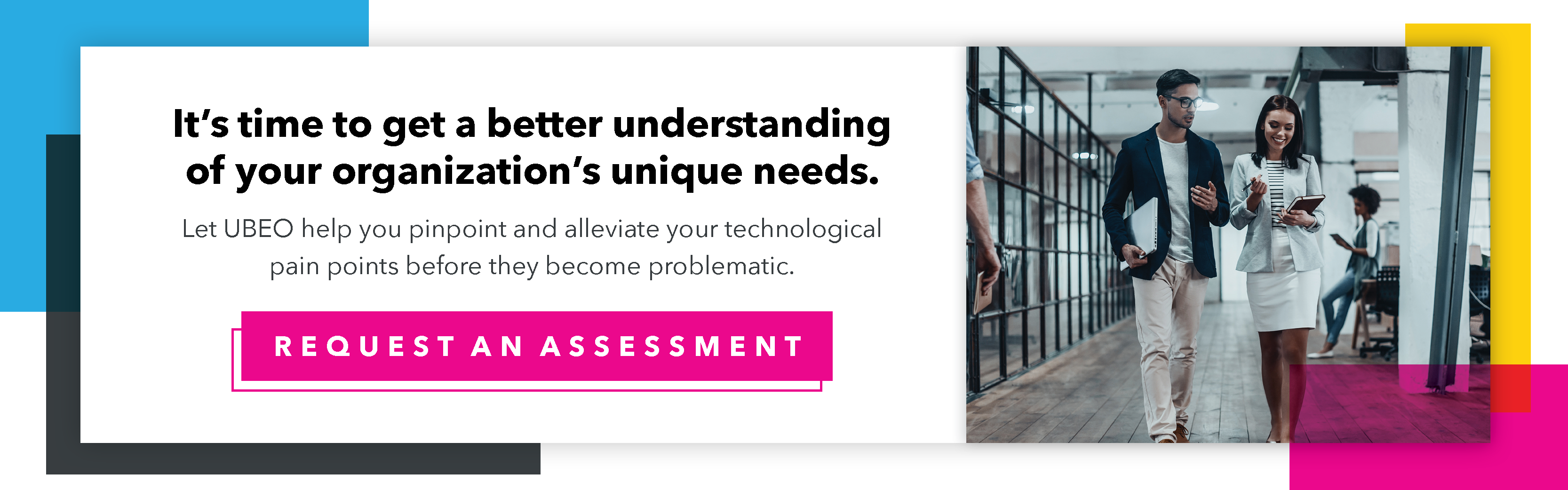Updated: March 16, 2023
Spring Cleaning: 7 Things in the Office That Need to Go!

Clutter and disorganization create expensive issues your company can’t afford. Messy workspaces or inefficient workflows make it difficult to be productive, costing you precious time, money, and resources. Consider what these expenses mean as small issues build up:
- Every year, Americans collectively spend $2.7 billion replacing lost items.
- The average employee wastes at least 2 hours per day (or 25% of the work week) searching for documents and information they need to do their jobs.
- An unorganized, chaotic, and cluttered office costs businesses an estimated $2.5 million a year and significantly decreases worker efficiency.
Think about how much time you waste looking for items or how often you purchase something that’s gone missing (especially staplers, pens, and scissors). Keep reading to find out how you can improve your office productivity by better organizing your space and processes.
Identifying Clutter in the Workplace
Clutter is how we describe a messy or disorganized collection of things. A cluttered space refers to an accumulation of unnecessary or unorganized items. Clutter can take many forms, such as piles of papers, unused apps, browser windows, furniture, and other items left in disarray.
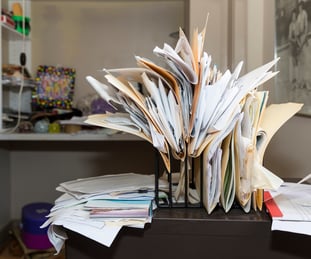 Clutter can be physical, digital, or visual. Any kind of clutter can cause stress, anxiety, and a feeling of being overwhelmed.
Clutter can be physical, digital, or visual. Any kind of clutter can cause stress, anxiety, and a feeling of being overwhelmed.
- Physical clutter in the workplace could include office supplies, mail, to-do piles, unused devices, notes, and personal items.
- Digital clutter might include the accumulation of digital files, emails, programs, platforms, and open internet tabs.
- Visual clutter can occur when you have a collection of items that don’t match or look organized (even if they are in the right place and paired down to only useful items).
Clutter can make your environment feel chaotic, making it difficult to focus and be productive. Over time, a disorganized space can negatively impact one's mental health and overall well-being. That’s why it's important to regularly declutter and organize your work environment to promote a more peaceful and productive atmosphere.
Declutter Your Office: 7 Things That Need to Go!
A cluttered and disorganized office can negatively impact productivity and efficiency in the workplace. It can cause unnecessary stress, reduce focus, and make it difficult to find important documents or supplies when they are needed. Cleaning up the office and organizing the space can help to eliminate clutter and inefficiencies to create a more productive and comfortable work environment.
How do you organize a cluttered office? Start by decluttering these seven aspects of your work environment.
1. Digital Clutter
 To declutter your office devices, you should remove unnecessary digital files such as outdated documents, duplicate files, and old software installations. Archive old files you may want to keep on hand for future reference.
To declutter your office devices, you should remove unnecessary digital files such as outdated documents, duplicate files, and old software installations. Archive old files you may want to keep on hand for future reference.
Delete unused apps, clear browser caches, and remove irrelevant bookmarks. Organize your email inbox by deleting old messages and unsubscribing from unnecessary newsletters to help reduce digital clutter. Removing clutter from your devices will reduce the wasted time you spend looking for the right app, file, or internet tab.
2. Desk Clutter
Your desk should be a workspace, not a storage space. Clear off your desk, and only keep the essentials within reach. At the end of every day, try to clear off everything but the one or two tasks you plan to focus on first thing in the morning — this will help you start your day off on the right foot.
3. Unhelpful Alerts
 How often are you interrupted in your workflow by a notification or alert that you don’t really need to see? Turn off or mute any unimportant alerts on your computer and phone. This decluttering process could include turning off alerts for the entire app or just certain actions you don’t want to be notified about (like getting alerted for direct mentions but not when a friend makes a new post).
How often are you interrupted in your workflow by a notification or alert that you don’t really need to see? Turn off or mute any unimportant alerts on your computer and phone. This decluttering process could include turning off alerts for the entire app or just certain actions you don’t want to be notified about (like getting alerted for direct mentions but not when a friend makes a new post).
You can also make sure your workplace notifications are streamlined to go to the right people, like automatically sending printer error messages to your IT person and not all admin personnel. Don’t let distracting notifications steal your attention and productivity.
4. Old Files
The first step to cleaning up your office is to get rid of anything that is no longer needed or necessary. This includes old files, paperwork, and supplies that are no longer being used. Go through your workspace and make a pile of items that can be thrown away, donated, or recycled.
5. Unused Supplies
Get rid of old floppy disks, CDs, and recycle ink cartridges that no longer work with your devices. Throw out discolored paper or envelopes. Don’t hang on to paper clips, rubberbands, or erasers if no one is using them on a regular basis.
These unnecessary supplies might seem like they have potential value, but these small items add up to create unwanted clutter in your office. And while it might seem like discarding unused supplies is a waste of money, you will save space and time by eliminating that clutter, which in turn fosters a more productive — and profitable — workplace. You can always recycle or donate items that are still in good (or new) condition.
6. Unused Tech
 It's past time to get rid of keyboards, monitors, phones, desktop computers, laptops, headphones, fax machines, and printers that serve no purpose or are no longer functional. Remove and replace devices that won’t work well together or integrate with your ecosystem. Don’t hold onto miscellaneous cords when you don’t even know what they go to.
It's past time to get rid of keyboards, monitors, phones, desktop computers, laptops, headphones, fax machines, and printers that serve no purpose or are no longer functional. Remove and replace devices that won’t work well together or integrate with your ecosystem. Don’t hold onto miscellaneous cords when you don’t even know what they go to.
Tech often feels valuable and requires a large upfront investment, which might make it difficult to let go when it is no longer useful. However, keeping these items around takes up valuable space and doesn’t benefit anyone. After deleting your company information from the drive, you can donate tech items or search for the closest recycling solution through Earth911 or e-stewards.org.
7. Unnecessary furniture
A lot of people don’t really consider furniture a source of clutter, but these large items tend to take up the most office real estate! When you get rid of unused furniture that takes up valuable space, it becomes easier to move around your office.
Additionally, get furniture that makes the most out of your space. You can do this by using bookshelves or storage cabinets that are tall (using vertical space) and not overly deep or wide. Only keep furniture that adds to your office atmosphere and matches your design aesthetic to reduce visual clutter as well.
Tips to Organize Your Workspace and Workflow
Once you’ve gotten rid of excess items you don’t need, you can put practices into place to help keep your office neat and ordered. Here are some tips for cleaning up the office to improve workflows and eliminate clutter.

Schedule regular cleaning sessions. Set aside time each week or month to clean and organize your office. This will help to keep clutter at bay and ensure that your office stays organized and efficient.
Create a system for incoming paperwork. Get a process in place for scanning files, managing incoming paperwork, and storing important documents. This could include emails, invoices, account notes, or essential authorization forms. Help your team establish a rhythm with a clear process so they know exactly how to handle and store all file types.
Set up an efficient filing and document management system. Create a storage system that works for you and your workflow. A good document management system will help you stay organized and find information quickly. You want your team to easily access files whenever they are needed.
Give everything a “home.” Make sure that all supplies and equipment have a place where they belong. Then, make sure they are properly stored in the right place whenever they aren’t in use. This will help to eliminate clutter and make it easier to find what you need, when you need it.
Establish designated workspaces. Create designated workspaces for different tasks and activities. This will help to keep your workspace organized and make it easier to stay focused on the task at hand.
Select storage containers that fit your space. Storage containers can be a great way to keep your office organized and free of clutter, but they need to fit your space and aesthetic to avoid visual clutter. Use containers to store paperwork, supplies, and equipment that you don’t need on a daily basis.
Make the most of technology. Technology can make it easier to stay organized and efficient. Use innovative tools like print management software to simplify tasks and oversee your printing workflows.
Tackle Clutter Head On
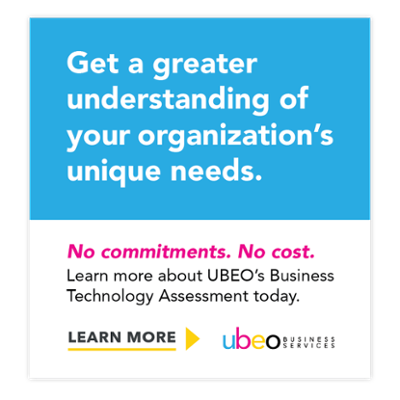 This isn’t a set-it-and-forget-it process. Getting organized and efficient requires ongoing effort. It’s important to continually evaluate your workflow and make adjustments as needed. Pay attention to what is working well and what isn’t, and make changes accordingly.
This isn’t a set-it-and-forget-it process. Getting organized and efficient requires ongoing effort. It’s important to continually evaluate your workflow and make adjustments as needed. Pay attention to what is working well and what isn’t, and make changes accordingly.
By keeping your office clean and organized, you can improve workflows, boost productivity, and create a more comfortable and efficient work environment.
Want help getting organized? Get a Business Technology Assessment today. Our expert team can help you pinpoint areas where you face printing, filing, and document management inefficiencies. We’ll provide you with solutions to create a more streamlined ecosystem.