-
-
Hardware
-
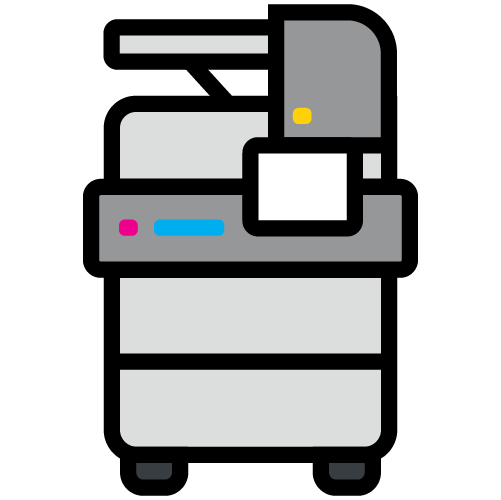 Copiers and Printers
Copiers and PrintersStandardize your print fleet
-
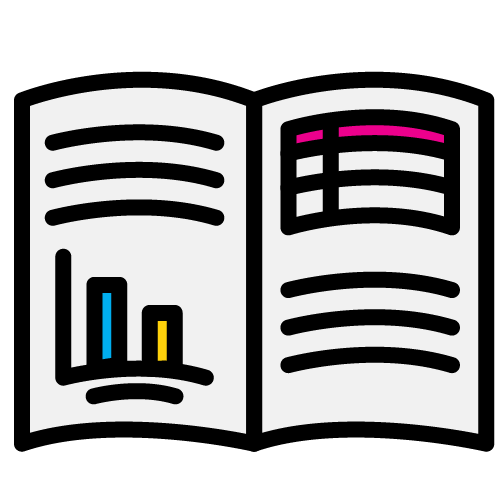 Production Printers
Production PrintersIn-house and commercial printing solutions
-
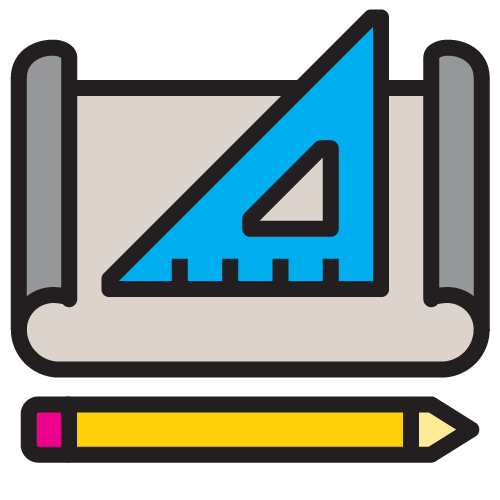 Plotters
PlottersSecurely connect your teams to their work
-
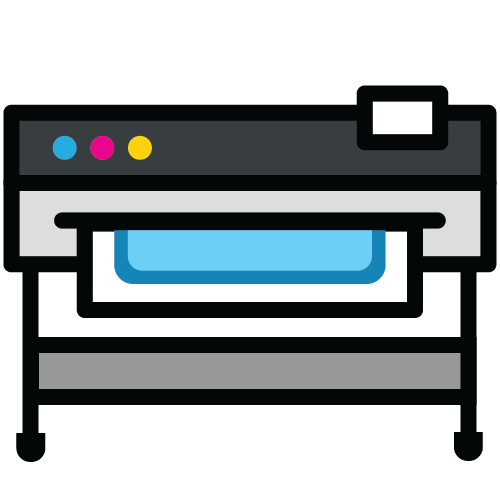 Graphic Printers
Graphic PrintersPremium wide format solutions for wall graphics, car wraps and more
-
Integrations
-
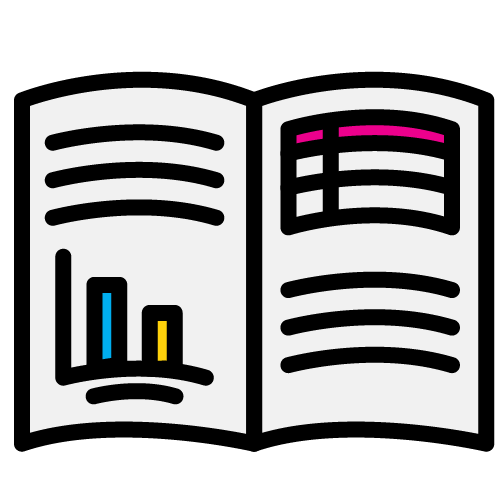 Cloud Solutions
Cloud SolutionsSecurely connect your teams to their work
-
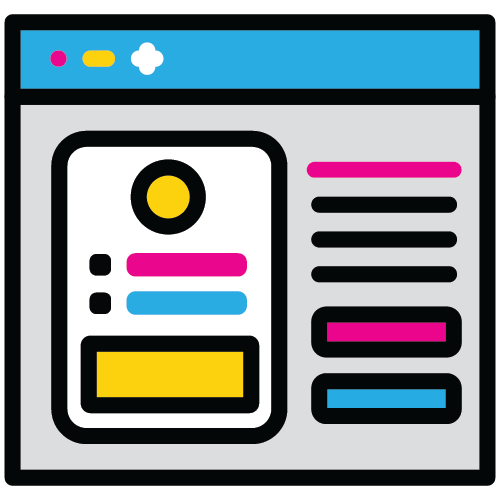 Enterprise Content Management
Enterprise Content ManagementOptimize and streamline digital document management
-
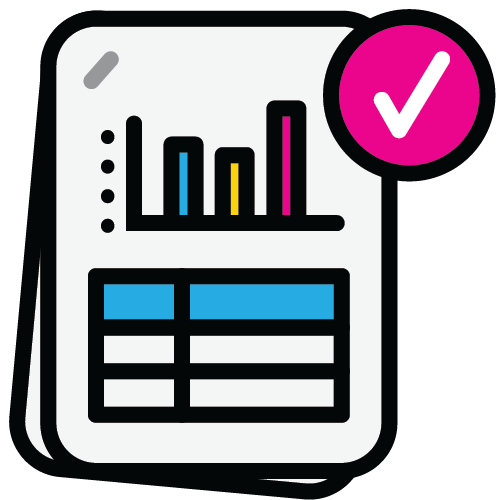 PDF Editor
PDF EditorCreate, convert, edit, share, and e-sign PDF documents in one place
-
Services
-
 Litigation Services
Litigation ServicesStreamline your legal discovery
-
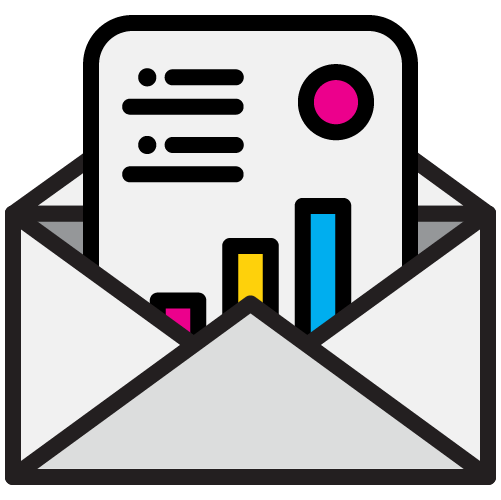 Print & Mail Fulfillment
Print & Mail FulfillmentEnd‑to‑end print + mail services
-
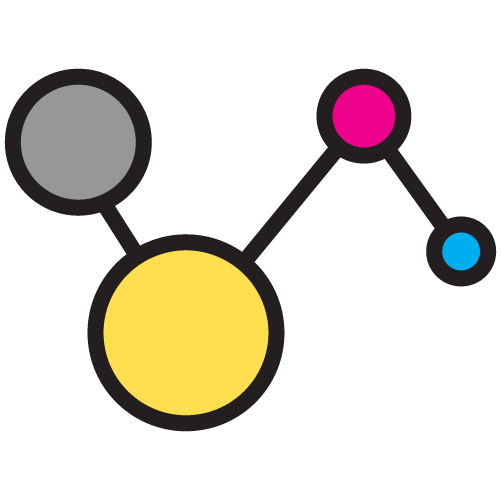 Conversion Services
Conversion ServicesSecure, streamlined file conversion
Not sure where to start? Get a Business Technology Assessment -
-
-
-
By Need
-
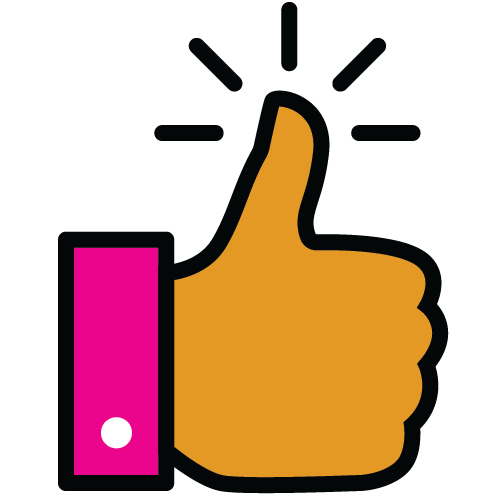 Reliable Vendor Support
Reliable Vendor SupportThe team can be more critical than the technology
-
 Budget Control
Budget ControlReveal and gain control of hidden expenses
-
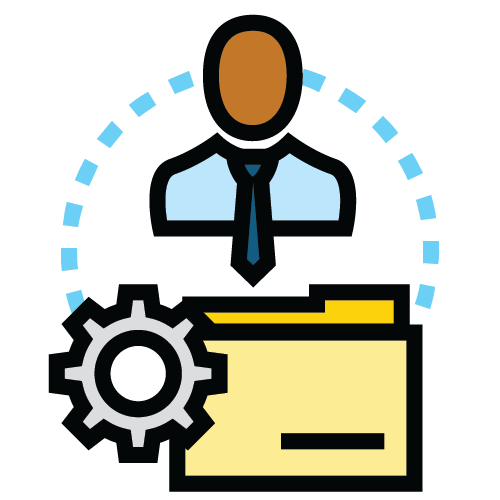 Enterprise Efficiency
Enterprise EfficiencyConnect, streamline, and accelerate
-
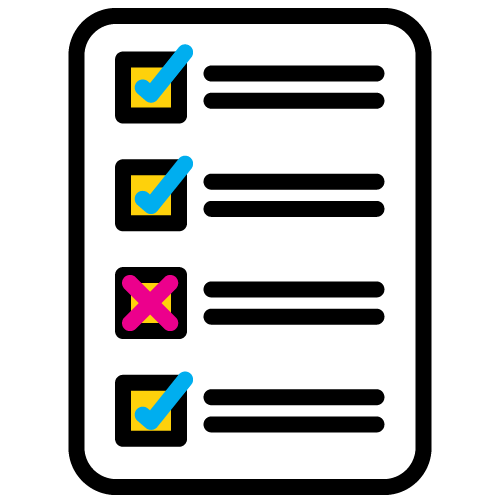 Technology Consultation
Technology ConsultationKnow where you are going and why
-
-
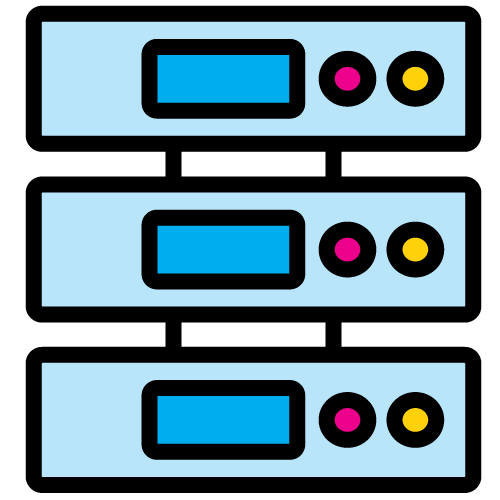 Backup and Disaster Recovery
Backup and Disaster RecoveryProtect the critical data that supports your organization
-
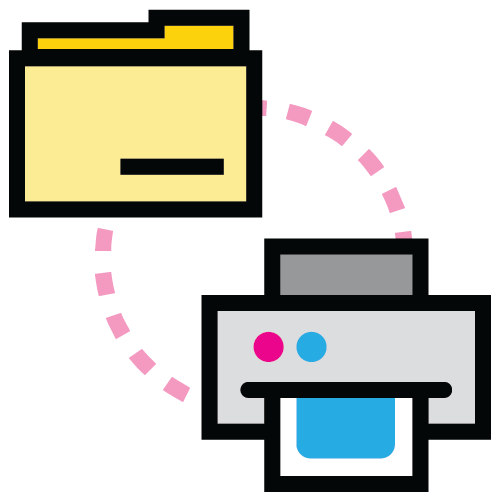 Flexible Acquisition Strategies
Flexible Acquisition StrategiesThe most flexible agreement available today
-
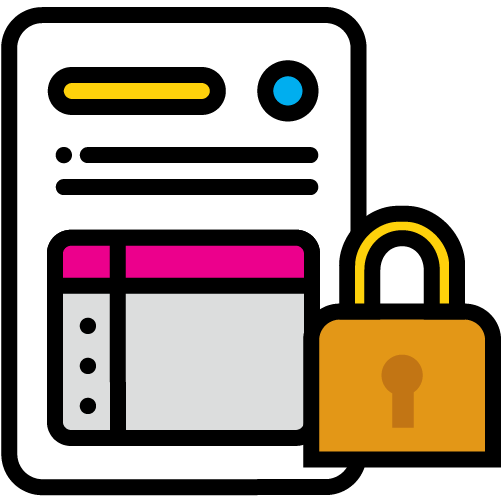 Security + IT
Security + ITTechnology solutions that provide maximum protection
-
By Industry
-

-

-

-

-

-
-
-
-
-



