Updated: December 2, 2022
In-House Production Printing Capabilities: What To Do When Office Printers Just Won’t Cut It
In today’s office, professionals want the convenience and speed of printing important items in-house. You might be asking, “how can I get better prints from my office printer?” or “what kind of printers handle large-volume printing?” Maybe you need a printer that can cut and bind projects. This blog dives into your options and how to know when you need to make a change.
Production printers vs. office printers — how do you decide on the right setup for your office?
Keep reading to understand more about modern printers and how the right machine can help you can improve your printing costs, workflows, and capabilities. This isn’t a one-size-fits-all solution, so it’s important to know your options!
 What is a Production Printer?
What is a Production Printer?
A production printer is a professional office machine that can handle hefty workloads and thicker printing materials. Also known as a digital press, a production printer offers more capabilities, better workflows, and faster outputs for organizations that have a high demand for printed materials. Production printers offer better resolution and color, resulting in high-quality outcomes.
A production printer allows you to create business cards, thank you cards, pamphlets, booklets, and more without outsourcing to a print shop. A secondary automated cutting machine can help trim your specialty projects (like business cards) down to size.
There are many different kinds of devices that can print, scan, and finish your projects. A production printer offers unique capabilities to:
- Cut and bind projects
- Add print embellishments
- Output accurate color
- Print high volumes quickly
- Improve workflow control
- Print at a larger size
- Print on thicker materials
Production printers are larger than your average office printer. For many run-of-the-mill offices, a quality office printer will get the job done. However, some businesses find themselves limited by the average office printer and can accomplish more with a production printer on-site.
Production Printer vs. Office Printer: Which One is Better?
There isn’t a clearcut answer for whether an office printer or a production printer is better because they both serve different needs. Let’s look at why you might choose one machine over the other.
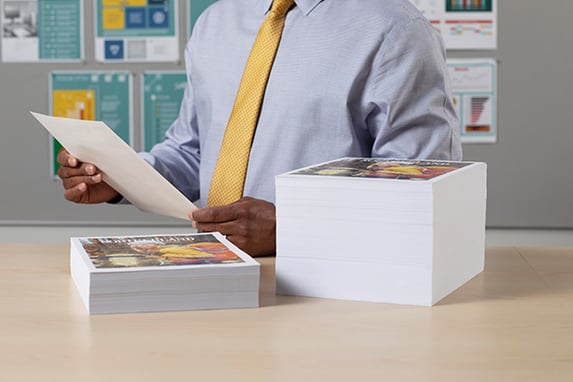 Reasons to Choose a Production Printer
Reasons to Choose a Production Printer
Are you printing at such a high volume that print queues are slowing your team down? Do you have to outsource a lot of basic projects—like business cards and booklets—and wish you could do that in-house? Here are some of the reasons a production printer might be right for you:
- Increased control. With a production printer in-house, you can control what projects are printed, how many you want, and when you want to print them. No more waiting for a printer to send you a proof or hoping your project looks right when you get it!
- Heavier workloads. Are you printing thousands of pages per day? A high volume of printing can wear out a smaller machine, but production printers are built for heavy use. Some production printers are ready to take on millions of prints per month. Not only that, but you can print over 300 pages per minute on some production printers, making them exceptionally fast for even the busiest of teams.
- Better quality. Are you giving materials to clients, customers, or key stakeholders that you printed in-house? Sharper images and accurate colors are important when you are printing something that represents your brand. Production printers generate accurate colors and high-quality prints that are much more impressive than the average office printer.
- Creative options. With production printers, you have a lot more options for sizing, cutting, and finishing. If you are limited by what your office printer can do, then you may want to turn to something that can add metallic inks, foil, embossing, full bleeds, custom sizing, binding, and more.
- Lower cost per impression. With higher paper volumes, a production printer can cut down costs. For example, printing side-by-side images on an 11”x17” page and cutting it in half can be less expensive than printing two 8.5”x11” pages on a production printer. On an office printer, each “click” or impression is a certain cost, so printing two flyers on an 11”x17” page would be the same printing cost as two 8.5”x11” prints. Businesses that need to print in bulk can print and cut, resulting in a lower price per impression and better budget control.
- Convenient user profile setup. A complex machine doesn’t have to be difficult to use. One cool feature of many production printers is that you can set the printer profiles for basic or advanced users. For the average user, you could set up the machine to offer basic functionality like a typical office printer. However, for your more advanced users, the machine would allow for much more customization and embellishments.
Reasons to Choose an Office Printer
The reasons to use an office printer largely boil down to smaller in-house needs. While office printers are much larger than home printers, they aren’t as hefty as production printers. Here are some of the reasons an office printer might be right for you:
- Paper-only projects: Are you printing basic copies, forms, and records on regular copy paper? A production printer might not be for you if you don’t have complex printing needs.
- Lower print volume: If you aren’t printing thousands of pages per day, you may not need a production printer. The office printer can keep up with the average business’s printing needs, making it the practical choice for your typical office.
- Limited space: Production printers are large and sometimes need additional finishing machines to do things like cut or bind projects. If you are short on space, a production printer may not be ideal. Instead, you might choose to stick with an office printer that is better suited to your workspace.
- Initial cost: Office printers are cheaper than production printers because they don’t offer the same capabilities or workhorse build. Cost can be prohibitive and a reason some organizations don’t upgrade to a production printer. However, the investment of getting a production machine can be skirted with a more agile solution. UBEO offers rental solutions to offset the initial cost and make it easier to upgrade machines when needed.
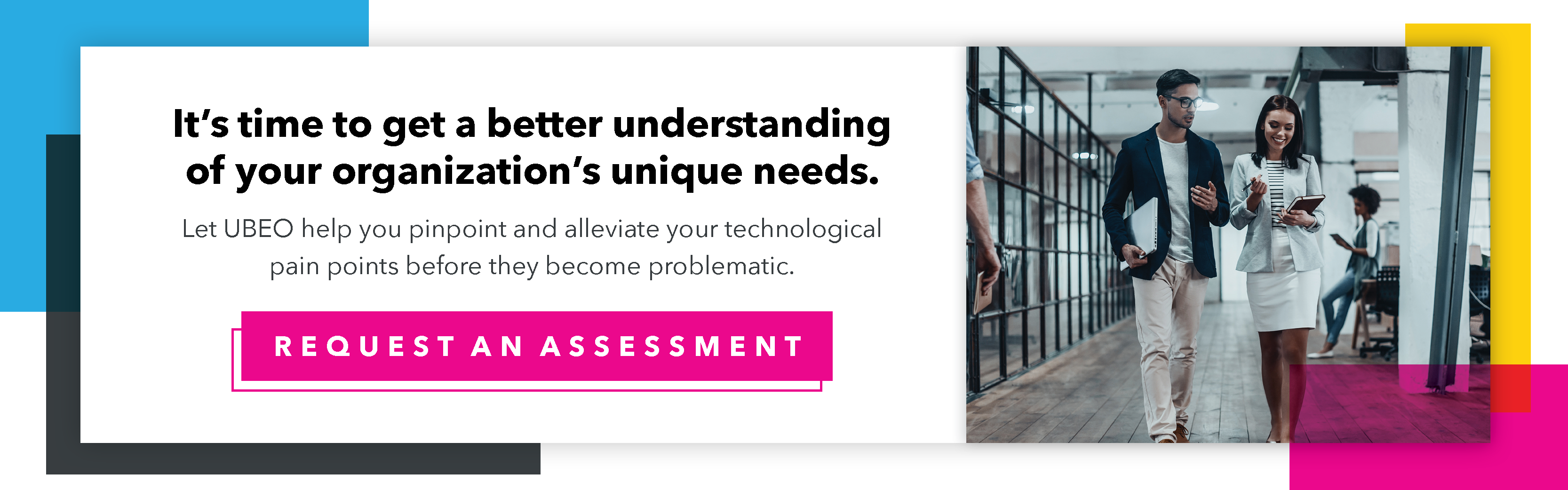
Could a Combined Setup Work for You?
Even though a production printer can also perform as a typical office printer (basic prints, copies, and scanning), there may be times you want more than one machine. If you have a need for many low-quality copies (like for business records) as well as high-quality printed materials (like thank you cards, pamphlets, and tags), then you could have two different printing setups with two machines.
However, keep in mind that your office printer won’t be able to create a comparable color profile. While an office printer can create a pleasing aesthetic, it isn’t designed for the same kind of accuracy as a production printer.
5 Signs You Need to Rethink Your Printer Setup
Do you need to find a large printer for your office? Do you have an office printer that isn’t keeping up with your needs? Here are some quick signs you need to reevaluate your printer setup.
Unknown costs: Your monthly print volume is very high, and you haven’t assessed your price per print. You have no way to accurately predict your spending and don’t have a good grasp of your cost per impression.
Lack of clarity: You don’t even have a defined print strategy in place. You struggle to set print budgets and don’t have great insight into what’s being produced. You don’t have great visibility and don’t know exactly how you can trim down costs.
Uncontrolled outcomes: You outsource many of your smaller printed materials, like business cards and mailers, and have little control over the outcome or timeline. What you do print in-house doesn’t look the way you want it to—the colors are wrong and things aren’t vibrant enough.
Limited agility: You find yourself stuck waiting to get back proofs or print jobs from the printing firm, making last-minute jobs nearly impossible.
Machine complexity: You don’t really know how to work your machine or set it up in a way that serves your company. You know your printer can do more, but you don’t have the time to mess around with it and figure out more than basic functionality.
If you don’t think your printer setup is working for you, it’s time to make a change. UBEO offers a Business Technology Assessment before making a personalized recommendation for your company. We make it easy to choose the right machines, and then we help you understand how to use the machines you get.
What Should You Look for in a Production Printer?
With so many options out there, deciding on a printer can be an overwhelming choice. UBEO is a brand-agnostic company—meaning, we aren’t tied to a specific manufacturer. We help organizations choose the devices that best support their goals, workflows, and printing needs.
Are you ready to find the right printer for your office? We can help. Get your assessment today!
Jordan Conard
Jordan in a Senior Systems analyst and has been in the Information Technology field for over 25 years. Jordan specializes in systems integrations.


